
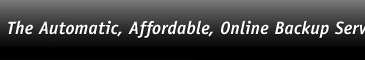
Take a Free Data Loss Risk Assessment and see how you rate. It takes just a few moments and you'll receive a detailed 2-page report. |
||
| |
||
Frequently Asked Questions About eCopySafe.com
- What is a CopySafe?
- What type of files should I keep in my CopySafe?
- OK. So where exactly is my CopySafe located?
- How is using a CopySafe different from just doing a back-up?
- Does using a CopySafe replace back-ups?
- Does my computer need to be on?
- How safe is my data?
- Will the CopySafe software work on my system?
- Do I need a special type of Internet connection?
- Are my files updated automatically?
- What do I do to get started?
- How and when do I pay my monthly subscription fee?
- Can I back up more than one computer on the same account?
- How can I increase the size of my CopySafe, add other computers, or change my service plan?
- What is my encryption key?
- What if I forget my password/encryption key?
- Can anyone else see my data?
- Can I use eCopySafe outside the US?
- Can I recover just one file?
- Can I get access to my CopySafe when I'm traveling?
- How do I know that my CopySafe software is working?
- How long does it take to upload my files in my CopySafe?
- Are there any limitations on the size of my files?
- How long do you keep files that I back up?
- What about viruses?
What is a CopySafe?

A CopySafe is like having your own online personal safe deposit box. You can use it to keep copies of your important files. The CopySafe software on your computer automatically checks to see if there are any new files or files that should be updated. It then zips and encrypts these files for security and copies them into your CopySafe. These copies are safe and secure. You can access them whenever you need them 24 hours a day.
What type of files should I keep in my CopySafe?
If a file is important to you and you want to be sure that you don't lose it, put a copy in your CopySafe. Everyone has a little different definition of what is important. But, many of our subscribers tell us that they include:
- Business contracts
- Financial files
- Reports or projects in progress
- Favorite photos
- Presentations
- Spreadsheets
- Address books
- E-mails
OK. So where exactly is my CopySafe located?
The short answer is on a highly-secure, server located in a well-protected, undisclosed location. (If that is a little too James Bond for you, here's the slightly longer explanation.)
When you subscribe, a CopySafe is set-up on one of our servers. Just like safe deposit boxes come in different sizes, so do CopySafes. You decide how much storage you need. Yes, the server is in a well-protected, undisclosed location. That is just one of the dozen or so steps we take to make sure your files are safe and secure. Actually, your information is kept on two different servers located in different places in the country. That way, if there is ever an earthquake, fire, flood, tornado, hurricane, or other disaster, your information is always safe.
How is using a CopySafe different from just doing a back-up?
The two are different in many ways.
There is no hardware or software to buy when you become a CopySafe subscriber.
We're constantly updating and maintaining the CopySafe hardware and software so you don't have to.
You don't have to remember to run your back-ups. With the CopySafe software, you just set it and forget it. In fact, it notifies you if there is anything that needs attention.
Your CopySafe is located at another location. Most people keep their back-ups in the same place as their computer. If their system is stolen, or if there is a fire or other disaster, the back-up system is also usually stolen or destroyed as well.
You can easily expand your CopySafe as your needs grow. There are no new tapes or hard drives to buy and install.
Does using a CopySafe replace back-ups?
You could set-up a really large CopySafe and back-up everything on your computer. While this would give you an easy, safe and automatic solution, it would be more expensive than it needs to be.
Here is a approach many of our experienced CopySafe Subscribers recommend:
First, decide which files on your computer are your important files -- the ones that if you lost them would create problems. Use the CopySafe Software to include these in your CopySafe.
Next, do a traditional back-up of items on your hard drive that don't change: such as your system software and your applications. Most people do this on CDs or DVDs.
So, if you ever need to restore your entire computer, use your back-up CDs or DVDs to restore your system software, and your applications. Then use the CopySafe Software to restore all your important files.
This approach protects all the vital information on your computer, yet keeps your CopySafe size to a level that makes sense.
That being said, if you'd still rather set-up a large CopySafe that can back-up everything on your computer, we're happy to help!
Does my computer need to be on?
Yes. For the CopySafe system to work, your computer needs to be on and connected to the internet. You set the time when the CopySafe software runs each day so you can decide what time works best for you.
How safe is my data?
It is fully secured up to the same level used by banks, stock market firms and Fortune 500 companies. Before any data leaves your computer it is compressed and secured using 128 bit encryption. Think of it as your files being put in a strongbox and securely locked. Only you have the key that returns your data back into readable form.
Will the CopySafe software work on my system?
Yes. As long as you are using a Windows, Solaris, Netware, Linux, or Macintosh operating system.
Do I need a special type of Internet connection?
Any Internet connection works, whether it's a high-speed broadband connection or a dial-up modem. If your computer has an internet connection, you can access your CopySafe and your data.
Are my files updated automatically?
Yes. A key function of the CopySafe software is to check your computer daily and to upload any new or modified files into your personal CopySafe. It's easy. It's automatic. Once you set it up, it runs itself.
What do I do to get started?
Simply select the plan that fits you best. Once you receive your sign-up confirmation, download the CopySafe software and install it on your computer. Start the software and choose the important files that you want protected. After that, everything works automatically.
How and when do I pay my monthly subscription fee?
When you subscribe to eCopySafe, you will be asked to provide us with credit card information. All credit card submissions are secure and protected with data encryption used by banks. Once a month, your credit card will be charged based on the service plan you have. There's no check writing, no stamps, and no hassles.
Can I back up more than one computer on the same account?
Yes, with our Multi-user plan you can add an unlimited number of computers. Each computer is given their own CopySafe. You can decide the size of each computer's CopySafe to fit their data protection needs.
How can I increase the size of my CopySafe, add other computers, or change my service plan?
Making changes is easy. Simply e-mail us at support@eCopySafe.com.
What is my encryption key?
Before any information is uploaded into your CopySafe, it is automatically compressed and encrypted. You will have a password, also called an encryption key, for accessing your data. It is the only way to decrypt your files after retrieval. It is very important to notate this password/key and keep it in a safe place for future reference.
What if I forget my password/encryption key?
Since data never leaves your computer unencrypted, you must have your password/encryption key to recover any files. If you have lost your password/encryption key, e-mail us at support@eCopySafe.com.
Can anyone else see my data?
Not unless you let them. To view your files, you need your password/encryption key. The CopySafe software always encrypts your files before they leave your computer, and they remain encrypted on our servers. So even if someone were to intercept them, they would only be unintelligible bits of scrambled data.
Can I use eCopySafe outside the US?
Yes. You access your CopySafe online so it can be used virtually anywhere in the world as long as you have internet access.
(Due to Federal restrictions, we cannot offer our services to Iran, Iraq, North Korea, Angola, Republic of Yugoslavia, Myanmar.)
Can I recover just one file?
Absolutely! Any time 24 hours a day, 7 days a week. You can access your CopySafe via a web browser and restore anything from one to all of your files.
Can I get access to my CopySafe when I'm traveling?
Yes. You can access your CopySafe from anywhere you have your computer and internet access.
How do I know that my CopySafe software is working?
You will receive daily e-mail reports that tell you if your backup was successful and if there were any problems. You'll also see how much of your CopySafe is being used and how much space is remaining.
How long does it take to upload my files in my CopySafe?
It depends on a couple of factors. The first is the speed of your internet connection. Broadband connections are much faster than dial-up connections. The second is how much data you are transferring. Your initial upload will take the longest since you need to upload all your files. Your daily uploads are much faster since they only include new or changes files.
Since the CopySafe software uploads your files automatically, you can schedule your this sessions to occur when internet traffic is minimal.
Are there any limitations on the size of my files?
No. You can upload whatever size files you like. The CopySafe software automatically compresses your files, so they take less space and upload faster. The only limitation is the size of your CopySafe. And, that can be expanded easily to fit your needs.
How long do you keep files that I back up?
The most recently backed-up version of any file is retained until 30 days after you delete it from your computer. You can change your retention date to up to 999,999 days after you delete it. (Keeping your files for several thousand years!) This retained file date is an important feature if your ever have to access previously deleted files.
If your backup account is cancelled, all files are deleted 10 days after cancellation.
What about viruses?
Remember, any infected file you put into your CopySafe, will remain infected. However, your other files are protected since your files are never opened or executed, and since the process of encrypting and compressing the data before transmission renders any virus inactive.
If a virus is detected on your computer you can restore a copy of that file from your CopySafe from a point where the file was not infected (as long as that was within your set retention period). Be sure to run a virus check program immediately after restoring any files. As long as you don't open or execute the newly restored files before checking them, they can't infect anything else.
Select a plan that's best for you.


How it Works | Plans & Pricing | 30-Day Risk-Free Trial | Buy Now | Customer Login
The Benefits to You | Frequent Questions | Testimonials | About Us | Contact Us
Use of the CopySafe service and this Web site constitutes acceptance of our Terms of Service and Privacy Policy.
© 2008 Daly Computer Services, eCopySafe, CopySafe, and eCopySafe.com are trademarks of Daly Computer Services.
